Table of Contents
The OPAC
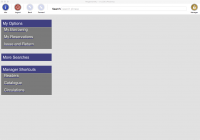 One of the most important design considerations of Pergamon was that there would be as easy a transition from interrogation of the catalogue to managerial use as possible. The ability for any reader or manager to perform their required tasks on any workstation, rather than having to search out a particular terminal, had a high priority.
One of the most important design considerations of Pergamon was that there would be as easy a transition from interrogation of the catalogue to managerial use as possible. The ability for any reader or manager to perform their required tasks on any workstation, rather than having to search out a particular terminal, had a high priority.
As a result, when first started the Pergamon software displays the OPAC Workspace (Online Public Access Catalogue) - a screen that can be used by anyone without having an account of any type.
Toolbar
In its most basic mode, the most important features of the OPAC are the toolbar. This was deliberately designed to possess features similar to a conventional Internet Browser mainly because users of all ages are not inherently familiar with a Browser's operating methods.
As well as the standard [Info] and [Manager] icons on either side of the toolbar, the toolbar possesses a [Login] icon allowing readers to login to their account, a [Back] and [Forward] button to navigate between pages once displayed, and a [Search] field reminiscent of the address field on an Internet Browser.
Like an Internet Browser address field, the [Search] field is activated simply by entering a word or phrase and pressing [Return] o the keyboard.
Menu Side-Bar
The menu side-bar is displayed on the left hand side of the main part of the screen. This menu side-bar displays, in a web-page hyper-link style format, the various additional options that the user is permitted to use.
On initial display, there are no additional options but the menu makes it clear that this is because the user is not logged in.
The side-bar is not required for conventional searching of the catalogue, and is present only to provide additional features afforded to authorised users.
Display Area
The remaining display area, initially blank, displays the results of searches and any 'drilling down' into the catalogue using hyper-text links.
