Reserving an Item
In order to reserve an Item for an Reader, select the Reader and then the Item required in order to make them both active. If not already selected, select the tabbed panel titled 'Reservations'. On selection, two fields are automatically populated - the expiry date of the reservation, and the reservation type
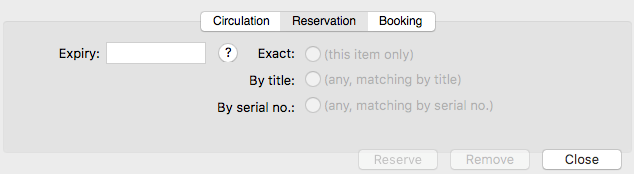 The expiry date of the reservation is set to the date at which the Item selected is no longer available. As a result, it is possible that this date is far in the future, and will effectively be 'non-expiring'. If the user wants a date within the near future, either enter the date directly or use the [?] button to display a selectable date dialog. If the date is reached before the reservation is collected, the reservation is automatically deleted.
The expiry date of the reservation is set to the date at which the Item selected is no longer available. As a result, it is possible that this date is far in the future, and will effectively be 'non-expiring'. If the user wants a date within the near future, either enter the date directly or use the [?] button to display a selectable date dialog. If the date is reached before the reservation is collected, the reservation is automatically deleted.
The reservation type is automatically set to 'by title'. Placing a reservation of this type will mean that the first Item to become free with this title will be explicitly selected as the reservation. Two other types are available - exact reservation, in which the Item currently on screen is the only one that will be accepted, and reservation by serial number (e.g. ISBN) in which case the first Item with the matching serial number the becomes available will be explicitly selected as the reservation.
Selection of an Item that is already on loan will result in an offer being made to switch the currently displayed Reader (the one requiring the reservation) to the Reader with the Item, with the intention that a re-issue or return take place. In order to continue with the reservation, ensure that the offer is refused.
