Table of Contents
Persistent Menu Options
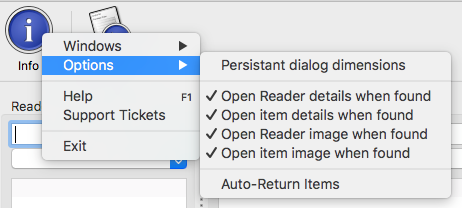 The Circulations dialog contains a number of persistent menu options that are accessible via [Circulations] > [Options…]. Checking or un-checking any of these options will remain in force until manaually reset, even if the user logs out of Pergamon and shuts down the workstation.
The Circulations dialog contains a number of persistent menu options that are accessible via [Circulations] > [Options…]. Checking or un-checking any of these options will remain in force until manaually reset, even if the user logs out of Pergamon and shuts down the workstation.
Persistant menu options are recorded on a per dialog, and per user basis.
Persistant dialog dimensions
The current location and size of the Manage Items dialog is recorded at the point at which it is close. When the dialog is reopened, the recorded location and size are restored.
Open Reader details when found
Open Item details when found
When either an Reader or Item is selected, many of the details of each record are displayed within a heirarchical list box containing folders. Checking these options ensures that when loaded, the folders are immediately opened so that all detauls can be viewed immediately.
Open Reader image when found
Open Item image when found
If a reader or an item possesses an Attachment image set to default, display the image immediately. This system can be used to display the reader photograph or item book cover for example, in order to visually confirm identity.
Auto-Return Items
If an item is already on loan, setting this option to ON will immediately perform an automatic return of the item into the database. Automated options of this nature are ideally suited to libraries using barcode-scanners to accelerate the circulations process.
