Table of Contents
Filtered Lists
Pergamon design philosophy tried to maintain a consistent dialog appearance across as many functional areas as possible. The principle behind that philosophy is that once the use of one dialog is understood, it is very easy to adapt to a new functional area even if there are minor modifications required for the focus of that dialog.
One of the most common and consistent features of all functional area dialogs is the filtered list which appears on the left hand side of the screen. On initial entry to the dialog, this list will show all records available within that area (or paged, if the system has been configured to work over a WAN or the Internet).
Layout Features
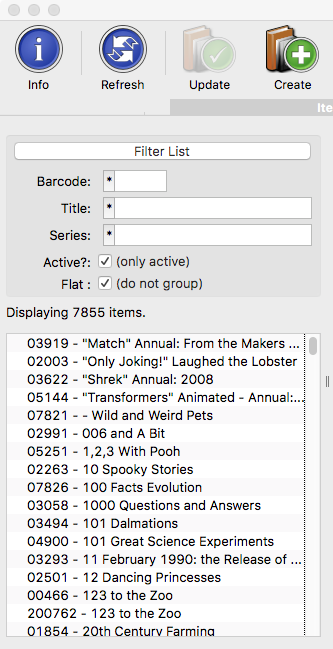 Main List
Main List
The main listing of records is always at the bottom of the area, and displays all records that match the filtering criteria currently in use.
Depending upon the nature of the dialog as well as the settings of some additional options, this list may consist of a single list in alphanumeric order, or may contain grouped components which possess a common feature. For example, the catalogue may contain items which belong within the same collective Series. In this case, the Series name is given along with a [+] or Arrow symbol (this may vary according to the operating system in use) which can be opened to reveal the individual records.
It is impossible to predict the length of the titles which appear in this list, therefore providing sufficient space to view the entire title is impossible. As soon as sufficient space is provided, it is guaranteed that a longer title will appear. To assist in this problem, hovering the mouse over an item will display the entire title in a 'tooltip' label. If you with to generally increase the width of the filter list, pull the drag-handle at the side of the area left or right.
Criteria Fields
The Criteria fields are positioned toward the top of the area and may vary greatly depending on the nature of the dialog. Collectively (i.e. if used together) they represent a boolean AND operation.
The small button at the beginning of each field allows the user to toggle between a wild-card comparison ( * ), the default) and an exact match ( = ).
Additional Options
The additional options fields are usually simple checkboxes and are positioned beneath the criteria fields. They may vary based upon the nature of the dialog. The most common are:
- Active - Only display records with are 'live' or 'active' in the database (e.g. NOT items that have been discontinued from the catalogue, such as items in the Purge Bin).
- Flat - Do not display in groups (e.g. Series), and instead list all items in a single flat listing.
Refresh
Once the criteria and additional options have been modified, the list can be refreshed by either clicking the [Filter List] button at the top of the area, or by selecting the [Refresh] icon in the toolbar.
Viewing or Editing a Record
In order to view or edit a records, simply select the record in the list with a single click.
The list allows for scrolling up and down through the records using the [Up] and [Down] cursor keys without the need to click each individual record with the mouse.
