Table of Contents
Pergamon HUB as a Cataloguing Source
What is Pergamon HUB?
Pergamon HUB is the central, common database repository. While it is used to store support requests in order to build a knowledge base, it is also used as a central store of catalogue items which can be searched by the Item Manager in order to aid in the building of the local catalogue.
In this regard, it is possible to use the HUB in three ways:
- As a donation point - any manual cataloguing that you perform locally can be uploaded to the HUB for general use by other Pergamon users (due to become live from v1.1).
- As a download point - any ISBN (or other serial number) that you require which can be found in the HUB database will be downloaded and used as a starting point for your cataloguing of that record.
- As a local download point - used in the same way as the main HUB, but sources from a local database which can be shipped out from Esferico, your Vendor / SLS etc. for only local use (i.e. does not require an internet connection). This system works in a similar way to Bibliographic DVD databases.
Configuring The HUB
 In order to use the HUB, one or two settings must be modified in the Lookup Manager. Login, go to the Lookup Manager, and find the [System HUB] group towards the bottom of the left-hand listing.
In order to use the HUB, one or two settings must be modified in the Lookup Manager. Login, go to the Lookup Manager, and find the [System HUB] group towards the bottom of the left-hand listing.
If you have been provided with the name of the central HUB database (only valid from v1.1 onwards), select the [HUB Database: Cloud Based] value and enter this database name in the [Value 1] field. If you want Pergamon to include this database in its HUB searches, make sure that the [Search?] checkbox is ticked. Save your changes by selecting [Update].
If you have been provided with a local HUB file, (valid from v1.0.96 onwards), select the [HUB Database: Locald] value and enter this database name in the [Value 1] field. If you want Pergamon to include this database in its HUB searches, make sure that the [Search?] checkbox is ticked. Save your changes by selecting [Update].
Note that if you have checked the [Search?] box for both the Cloud Based and local HUB databases, the Cloud Based database will be search first then followed by the local database file.
Opting for HUB Searches
 Allowing HUB searches at point of cataloguing is User based and therefore needs to be additionally turned on in the user's own options in the Item Manager window.
Allowing HUB searches at point of cataloguing is User based and therefore needs to be additionally turned on in the user's own options in the Item Manager window.
Login and start the Item Manager, then select the [Info] > [Options] > [Search HUB for Item Data].
Searching the HUB
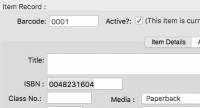 In order to search the HUB, [Create] a new catalogue item and enter the required Accession number in the barcode field (this may already be present if your barcodes are being pre-generated). Rather than entering any more data, press [TAB] twice to move to the ISBN field and type / scan the ISBN (or other serial number) of the item required.
In order to search the HUB, [Create] a new catalogue item and enter the required Accession number in the barcode field (this may already be present if your barcodes are being pre-generated). Rather than entering any more data, press [TAB] twice to move to the ISBN field and type / scan the ISBN (or other serial number) of the item required.
Press [TAB] again to move off the ISBN field - this will trigger the HUB search.
If an item is found, as many fields in the catalogue record as possible are populated. Modify the record as required, then select [Update] to save the changes.
