pergamonmu:lookup:basic_layout
Basic Layout of the Lookup Manager
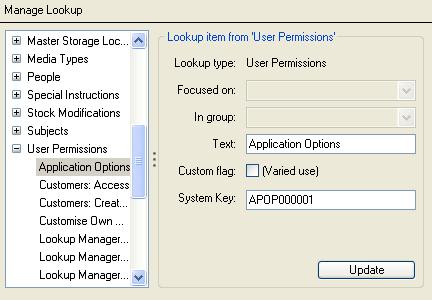 A - Main Menu.
A - Main Menu.
B - Listing of all existing lookup items. Click a group or item to display the details.
C - Group / item details.
D - Update button. Click this to update any changes made to a group or item. Changes are immediate*.
*Note: Note that updates made to details are made on a group/item basis. If you select another item from the list before updating the changes, all changes made to the current item details will be lost.
pergamonmu/lookup/basic_layout.txt · Last modified: 2017/08/07 18:05 by admin
