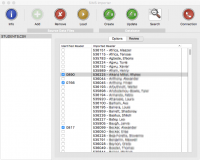This is an old revision of the document!
Table of Contents
SIMS Import Plugin
 As with all Pergamon Plugins, the SIMS Importer exists as a separate application located in the Pergamon application directory but should NOT be executed separately. Instead, start the application from within the Pergamon managerial toolbar menu. In order to work correctly and communicate with the correct database, ensure that the [Connection] toolbar icon is GREEN.
As with all Pergamon Plugins, the SIMS Importer exists as a separate application located in the Pergamon application directory but should NOT be executed separately. Instead, start the application from within the Pergamon managerial toolbar menu. In order to work correctly and communicate with the correct database, ensure that the [Connection] toolbar icon is GREEN.
The SIMS Import plugin is designed to import data from a standard SIMS CSV file for the purpose of importing new data or updating existing reader records. The CSV file should contain:
- Adno (admission number)
- Surname
- Forename
- Gender
- DOB (date of birth)
- DOA (date of admission)
- Year
- Reg
A report definition file for this CSV export can be found here.
Loading Data
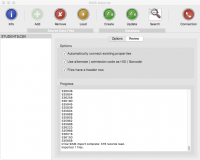 The first step in using the importer is to select the [Add] toolbar icon to select an import file. On selection the file will be displayed in the left hand list.
The first step in using the importer is to select the [Add] toolbar icon to select an import file. On selection the file will be displayed in the left hand list.
While it is possible to select multiple files and build a stock of files for import in the list, it is recommended to import only one file at a time to reduce the chances of visually missing erroneous or problematic data. Files can be removed from the list by selecting a file followed by the [Remove] toolbar icon.
Once at least one file is in the list, select the [Load] toolbar icon to open the file(s) and load the data into the importer. At this point, the data is NOT written to the database and will not change any active reader records.
Load Options
Before loading, you may wish to alter one of the three options available:
- Automatically Connect Existing Properties - This option allows the importer to try and match imported records with records that already exist in the database.
- Use alternative / admission code as HID / Barcode - This option allows the import to match the imported records against existing records in the database by comparing the reader Admission Number with the library reader barcode.
- Files have a header row - Assume that the very first line in the CSV file is a header row, not data.
It is recommended that all three of these options remain ON.