pergamonmu:readers:how:edit_existing_reader
This is an old revision of the document!
Edit and existing Reader or Contact
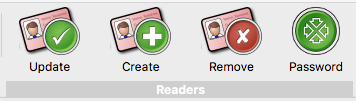 In order to start the editing process of either an Reader or contact, locate it in the left-hand list and then click it in order to display its details on the right-hand side. All fields are immediately available for editing. When editing is completed, select [Update] to update the changes in the database.
In order to start the editing process of either an Reader or contact, locate it in the left-hand list and then click it in order to display its details on the right-hand side. All fields are immediately available for editing. When editing is completed, select [Update] to update the changes in the database.
Aborting an edit
If changes have been made to an Reader or contact the changes can be aborted simply by selecting any other record in the left-hand list. A warning will be displayed indicating that changes have been made - if the changes are required, select to save them. If the changes are not required, select to abandon them. In either case, the newly selected record will then be displayed.
pergamonmu/readers/how/edit_existing_reader.1502191777.txt.gz · Last modified: 2017/08/08 11:29 by admin
