This is an old revision of the document!
Table of Contents
Removing an existing Reader or Contact
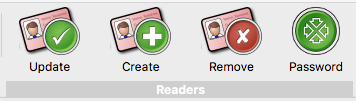 In order to remove an existing Reader, locate it in the left-hand list then select it in order to display its details on the right-hand side. Select [Remove Reader] from the toolbar menu in order to begin the removal process.
In order to remove an existing Reader, locate it in the left-hand list then select it in order to display its details on the right-hand side. Select [Remove Reader] from the toolbar menu in order to begin the removal process.
Validation
Before removal takes place, the Manage Reader dialog will validate the removal request. Part of this validation involves checking functional areas of the database to ensure that the record is not currently in use. Once it has been confirmed that this is not the case, the Reader is removed from the database.
If the Reader is still in use for any reason, removal will be refused.
Removing a contact
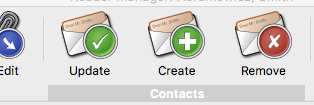 In order to remove a contact from the database, select the contact in the left hand list then select [Remove contact] from the toolbar menu. As contacts are not directly utilised by most functional areas, no validation is performed and the contact is removed immediately.
In order to remove a contact from the database, select the contact in the left hand list then select [Remove contact] from the toolbar menu. As contacts are not directly utilised by most functional areas, no validation is performed and the contact is removed immediately.
The Reader record is not removed.
