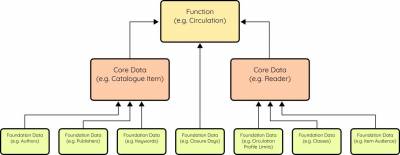This is an old revision of the document!
Table of Contents
Mystic Help
Lookup Manager
 The [Lookup Manager] is a dialog intended to perform two specific functions, and is accessible only to suitably authorised staff users:
The [Lookup Manager] is a dialog intended to perform two specific functions, and is accessible only to suitably authorised staff users:
- Manage system level, application wide configuration settings which affect all dialogs and all users
- Manage the various drop-down lists and foundation information which is used within other manager dialogs around the application
In a quick overview, the Layout Manager sometimes fills users with trepidation, but in reality it follows the standard Mystic Manager Dialog process of:
- Select an entry to edit from the left hand list
- Edit the details when displayed on the right hand side
- Update the details
So why does the Lookup Manager seem so complicated? The reason for this resides primarily in the type of data that the Lookup Manager is intended to maintain.
Types (or purposes) of Data
There are really three different types, or purposes, of data being used by a normal user of Mystic, as shown in the following diagram:
A good example of how this data is used is in the combination of an Item record with a Reader record to perform a function, in this case a Circulation which generates its own record in the database recording that the circulation occurred.
Feeding information into these three higher level records however, is the Mystic Expanse - essentially, a potentially vast amount of small foundation data records. These foundation data records provide everything from Keywords to Contributor names, Class names to reader circulation limits (Circulations Profile), to the very configuration of how Mystic should perform.
Lookup Manager help articles: