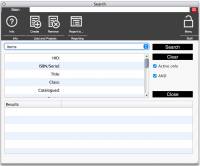This is an old revision of the document!
Table of Contents
Mystic Help
Search
The [Search] dialog is a staff user level search facility which allows the searching of:
- Catalogue items
- Readership
- Circulations Records
- The HUB bibliographic database
The Catalogue Items and Readership search options allow the searching of fields within the live database records. The Circulations search option allows the searching of current and historic records of item circulations to readers.
The Hub search option provides similar search options as the Catalogue Items search, but is directed at the common HUB Bibliographic Database maintained by Esferico. This database contains millions of historic book details and is regularly updated with new books released in the UK.
Note that the basic structure and operation of the [Search] dialog is also used for the Advanced Search option available in the Catalogue and Reader manager dialogs.
Selecting a Search Focus
Select one of the four options (shown above) from the drop-down list box at the top of the dialog.
On selection, the Search dialog will re-configure the criteria list to show criteria fields which are appropriate for that type of search target.
Entering Criteria
In order to enter a search criteria, scroll through the criteria list until you find the search field that you wish to search for. Click the empty space next to the field (e.g. Title: in the Items and HUB search focus) to display an edit box.
Depending upon the nature of the field, you may be presented with:
- a plain text field in to which you can enter a word or phrase
- a drop-down list showing the available options for that criteria
The latter option is usually used for fields which have a specific, small-range list of options such as storage locations and media types. Fields which have a pre-defined list of options but potentially a large number of them, such as keywords, authors etc. will typically display the plain text version.
Select and enter as many search criteria fields as required, and use the [AND] check-box to determine whether the list of criteria are to be used in a boolean AND or OR combination.
Note that the [Active Only] check-box refers to active catalogue items or readers, or to 'current' circulations. To view all historic circulations, and items and readers which are still on the database but inactive, turn the Active Only checkbox off.