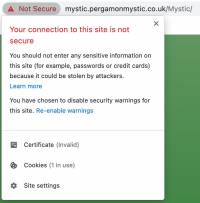Table of Contents
SPECIAL NOTICE - ACTION REQUIRED
Upcoming Server Change - PLEASE READ
Update 12th Oct 2021:
Use of the base https://www.pergamonmystic.co.uk address automatically redirects to the new server, but remember to please change hard-coded shortcuts.
Update 11th Oct 2021:
The new server now uses the correct security certificate and will no longer give warnings.
Dear Mystic User,
In readiness for the release of Mystic v1.5 and in preparation for the release of MysticPro in 2022, Esferico planned to switch the servers used to host Mystic in the first quarter, 2022. As some of you will be aware however, the current servers have been subject to a DDoS (Distributed Denial of Service) attack over the last week (up to 28th Sept 2021).
Note that this is not a threat to data (the database is stored on another, encrypted database server elsewhere) but is instead intended to prevent normal use of the services by bombarding the server with vast amounts of traffic. Mystic is not being specifically targeted, and these attacks are often simply random. They usually subside after a few days and are not a danger.
As a result of this traffic however, the CGI based host that we are using has occasionally been overwhelmed and has reset itself, resulting in the [500] error page that you may have seen.
Esferico have taken the decision to address this annoyance therefore, by introducing the new server early. It is available now at the following URL and uses dedicated, balanced-load technology which is far better at dealing with the results of such attacks.
http://mystic.pergamonmystic.co.uk/Mystic
Both servers will remain accessible for the rest of this year but starting on 1st Oct 2021, the current Mystic web address (URL) will automatically divert you to the new server.
Please read the information below in order to determine whether there is anything that you need to do for your continued access to the Mystic website.
yours sincerly,
Craig Robinson
PgDIP PGCE BSc MBCS CITP
CEO Esferico ltd.
28th September 2021
Do I need to do anything?
If you are entering the Mystic URL into your browser each time that you use Mystic, probably not. This is however, highly unlikely and you probably have a favourite stored, or a desktop icon setup to start your browser and navigate to the correct location.
If you use a browser favourite
If you use a browser favourite to reach Mystic, you will need to update the favourite to the new location. The easiest way of doing this is to:
- Navigate to the new Mystic URL and add it as a favourite
- Delete the old favourite from your browser
If you have a desktop icon
If you are using a desktop icon, you will need to edit the target URL stored within it. On Windows, this can usually be done by selecting the icon with the right mouse-button to display the context-sensitive menu and then choosing to edit it. If your system is secured or otherwise maintained by an IT support staff, you may need to request them to do this instead.
Note that the new address (above) is case sensitive.
ALL SECTIONS BELOW HAVE NOW BEEN RECTIFIED BY THE HOSTING PROVIDER AND CAN THEREFORE BE IGNORED
THE NEW SERVER NOW UTILISES THE CORRECT mystic.pergamonmystic.co.uk SECURITY CERTIFICATE.
Security Certificate
 The new servers are being provided by a different hosting company, and the cloud system that we will be using is secured by the security certificates of the new hosting company. As a result, you will probably need to accept their certificate the first time that you connect to Mystic on the new server.
The certificate in use belongs to Xojo - an image of the current certificate is shown here so that you can see the details of the certificate and that it is currently valid.
Once you accept the certificate, Mystic will display and provide you with the same environment that you are familiar with.
The new servers are being provided by a different hosting company, and the cloud system that we will be using is secured by the security certificates of the new hosting company. As a result, you will probably need to accept their certificate the first time that you connect to Mystic on the new server.
The certificate in use belongs to Xojo - an image of the current certificate is shown here so that you can see the details of the certificate and that it is currently valid.
Once you accept the certificate, Mystic will display and provide you with the same environment that you are familiar with.
Certificate Oddity (only some browsers)
An oddity has come to our notice principally in connection with the Opera, Chrome and Microsoft Edge browsers (all of which utilise the same underlying engine), but may also occur in others. Once correctly accepted, the browser continues to indicate a warning notice (see right, and is almost identical on all three browsers). This notice can be ignored. The warning seems to be being raised by the fact the the server is correctly protected by the Xojo security certificate, but the URL is correctly protected by Esferico's own security certificates. The difference is therefore raising a warning, even though both certificates are valid and current. Effectively, two rights are making a wrong. This oddity is being addressed, and will probably be corrected once the current Pergamon Mystic domain certificate is renewed.