This is an old revision of the document!
Table of Contents
Using the Multi-Select Control
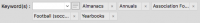 The Multi-select control is designed to allow the attachment of none, one or more lookup items to a record without using a large amount of screen space, such as with a listbox.
The Multi-select control is designed to allow the attachment of none, one or more lookup items to a record without using a large amount of screen space, such as with a listbox.
The text area of the multi-select control is normally empty and is only used to type in either the whole lookup item required, or a search component to look for an existing lookup item. On typing, there are three possible results:
Typing the whole word/phrase
If you type the entire word or phrase into the text field, press [Return], and the lookup item already exists then the lookup item is immediately attached to the multi-select control and displayed on the right hand side. Th text field is automatically cleared ready for new typing.
As more items are added, the control expands dynamically to display the new items.
Typing a new whole word/phrase
If you type the entire word or phrase into the text field, press [Return], and the lookup does not yet exist then the Lookup Item Manager Dialog is displayed allowing you to create the item.
