Table of Contents
Using BISON
Logging in
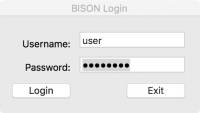 BISON changes the data within your database. As such, access to BISON is restricted to valid Pergamon Mu users. Once you have started BISON, enter your username and password into the login prompt to gain access, in the same way that you log into Pergamon.
BISON changes the data within your database. As such, access to BISON is restricted to valid Pergamon Mu users. Once you have started BISON, enter your username and password into the login prompt to gain access, in the same way that you log into Pergamon.
You do not need to create separate BISON users.
General Use
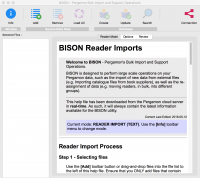 BISON was designed to have a very consistent method of operation. Generally, BISON will consist of a toolbar, a list on the left hand side of the screen, and the main functional area on the right - sometimes with two or more separate tabs.
BISON was designed to have a very consistent method of operation. Generally, BISON will consist of a toolbar, a list on the left hand side of the screen, and the main functional area on the right - sometimes with two or more separate tabs.
Use the [Info] toolbar icon to change the mode that BISON is in. By default, BISON is in Reader Import mode when first started.
The first tab on the main functional area (to the right) will always display a help document for the currently selected mode that BISON is in. This help file is downloaded from the Pergamon.cloud wiki (this online document) in real-time, so any changes to the BISON manual are immediate and for everyone to see.
While these pages will not change very frequently, always look at the top of this page, even if familiar with the process that you want to carry out - just in case a notice has been issued.
