Table of Contents
Display a Reader Record
Loading an Reader
In order to display a Reader record in the circulations dialog, either a single or a two-stage operation is required, based upon whether an exact search match is immediately possible or whether more than one reader has been identified.
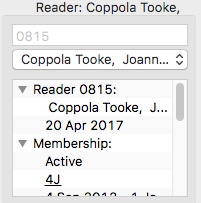 To begin the pattern match, enter either the HID or name into the first field of the Reader area of the dialog. In order to prevent repeated and unneccesary queries of the database, this field is time linked - as long as confident, continuous typing is performed or the required HID or name is scanned in electronically (such as via a barcode reader), no attempt is made to search the database. The first attempt that is made to perform a pattern match begins when data entry halts for more than the allocated duration (note: this duration can be modified in the Lookup Manager).
To begin the pattern match, enter either the HID or name into the first field of the Reader area of the dialog. In order to prevent repeated and unneccesary queries of the database, this field is time linked - as long as confident, continuous typing is performed or the required HID or name is scanned in electronically (such as via a barcode reader), no attempt is made to search the database. The first attempt that is made to perform a pattern match begins when data entry halts for more than the allocated duration (note: this duration can be modified in the Lookup Manager).
Once a database query is made, the results are loaded into the drop-down list box beneath the pattern-matching field. If more than one match is made, the user must manually select the required Reader from the drop-down list.
If only a single match is made, the Reader is immediately loaded into the details listbox of the Reader area and is made 'current'. In most cases, such as scanner operation, it is this latter case that will be the norm.
Displayed Details
Once an Reader has been selected and made 'current', a summary of details regarding the Reader is displayed in the heirarchical list box in the Reader area. The details are grouped into logical collections - some of these collections match the tabbed panel areas within the Manage Reader dialog, while some of them are specifically associated with the Circulations functions. The Circulations related groups include:
In Possession
The In-Possession group displays a list of Items that have already been circulated to the Reader.
Reservations
The Reservations group displays a list of Items that are currently reserved for the Reader.
Advanced Bookings
The advanced booking group displays a list of Items that are currently booked by the Reader for future use.
Hyper-links
Many of the details displayed in the details list box are displayed with an underline, marking them as hyper-links. By double-clicking the link, the Circulations dialog displays the most appropriate dialog connected with that type of data. Double-clicking data related to circulations functions, modifies the circulations dialog in readiness for that type of operation.
