This is an old revision of the document!
Table of Contents
Installation of Pergamon MU
Installation Guides
There are a number of different types of package that are available to allow the installation of Pergamon MU, but most variances simply involve the type of database that has been provided.
Typical Installation Configurations
Standalone Installation
Single Networked Installation
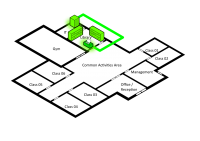 The Standalone Installation utilises a standard Pergamon ZIP install download only, with an optional pre-licensed database if a database conversion has taken place.
The Standalone Installation utilises a standard Pergamon ZIP install download only, with an optional pre-licensed database if a database conversion has taken place.
The application is installed onto the local machine into a single directory, and no network activity takes place in normal everyday operation.
All database operations are to a standard SQLite database file usually stored within the same location.
Procedures must be put into place to ensure that the local machine is backed up on a regular basis.
 Note: It is sometimes possible to move the database file to a networked location so as to ease back-ups of the database file. This is not recommended however, as SQLite has a specific warning connected to it in regards to network operations, and in particular network latency. Because of the unknowns involved in this type of installation, Esferico can not support data loss situations caused by this configuration.
Note: It is sometimes possible to move the database file to a networked location so as to ease back-ups of the database file. This is not recommended however, as SQLite has a specific warning connected to it in regards to network operations, and in particular network latency. Because of the unknowns involved in this type of installation, Esferico can not support data loss situations caused by this configuration.


