Table of Contents
Persistent Menu Options
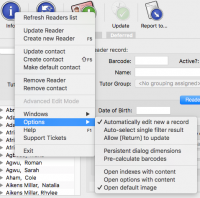 The Manage Reader dialog contains a number of persistent menu options that are accessible via [Info] > [Options…]. Checking or un-checking any of these options will remain in force until manaually reset, even if the user logs out of Pergamon and shuts down the workstation.
The Manage Reader dialog contains a number of persistent menu options that are accessible via [Info] > [Options…]. Checking or un-checking any of these options will remain in force until manaually reset, even if the user logs out of Pergamon and shuts down the workstation.
Persistant menu options are recorded on a per dialog, and per user basis.
Automatically edit a new record
Any newly created record is automatically displayed and placed into edit mode. The cursor is placed into the first logical field, and the first tabbed page is brought to the front - in this way, editing of the record can take place using only the keyboard, with movment between fields possible using the [TAB] key.
Auto-select single filter result
Usually, the left hand listing of readers contains many records. On occasion, such as a result of a search or filter, only a single reader will be displayed. Turning this option ON will result in any single filter result automatically being displayed for editing rather than waiting for the user to click the record with the mouse.
Allow [Return] to update
By default, updating a record requires the user to click the [Update] button or toolbar icon. This is to prevent accidental edit and update with key-slips. By turning this option ON, updates can be saved using the [Return] key.
Note: This method can only be used in text boxes. Due to GUI limitations in all operating systems, it can not be used in drop-down lists or list boxes.
Persistant dialog dimensions
The current location and size of the Manage Readers dialog is recorded at the point at which it is close. When the dialog is reopened, the recorded location and size are restored.
Pre Calculate Barcodes
By default, the calculation of barcodes using the question mark or hash symbol is performed immediately before update. This is done so that calculated barcodes which are then not subsequently used do not leave holes in the barcode sequence.
Turning this option ON will result in the barcode being generated immediately after the request to create a new record.
Open indexes with content
Open options with content
Any of the tabbed pages that contain option or indexing lists automatically have their contents expanded if a contained type possesses any content.
Open default image
Turning this option ON will result in the default image record created in the Attachments system being displayed. This is useful to display reader photographs for example.
