Table of Contents
Mystic Help
Lookup Manager: Merging Items
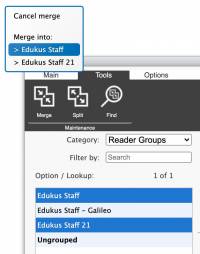 Especially in categories that contain thousands of items, it is possible over time for users to create duplicate entries. It is also possible to have two different items but where one is either no longer required, has been superseded, or has had its text changed and then re-used in a new form.
Especially in categories that contain thousands of items, it is possible over time for users to create duplicate entries. It is also possible to have two different items but where one is either no longer required, has been superseded, or has had its text changed and then re-used in a new form.
For all of these situations and more, the Lookup Manager provides the means to select multiple items in the currently selected category and then Merge them into a single remaining item.
It is advised that merging is performed using the Lookup Manager, rather than attempt to manually seek out and replace miscreant items. The Lookup Manager Merge facility will not only merge items, but also ensure that the items attachment to other records (such as Keywords attached to Catalogue Items) is tidied up in the correct manner for that record type.
Merging Two (or more) Items
In order to merge two or more items, use the standard list multi-selection technique to select all of the items that need to be merged from the left-hand list. In many cases, this involves selecting the first item and then selecting additional items with [CTRL] key depressed to select single items, or the [SHIFT] key to select all items in the range between the two. This may vary between operating systems, as list multi-value selection is often governed by the OS rather than the browser or Mystic application.
Once all required items are selected, click the [Merge] toolbar icon in the [Tools] toolbar tab to display a context menu displaying all items that are in the selection list.
Click the item in the list which is intended to be the only remaining item (i.e. the item into which all others will be merged). Mystic will merge all of items into the selected option, as well as tidy up all records that they are attached to.
