lostplot:manual:document_style
Changing the Document Style
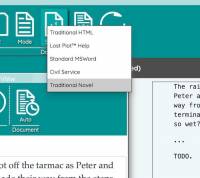 By default, the Document pane displays an assembled document using the [Traditional Novel] style, utilising the Palatino font. It possible to change the style in use by selecting a new style form the [Style] toolbar icon in the [Cards] toolbar tab.
By default, the Document pane displays an assembled document using the [Traditional Novel] style, utilising the Palatino font. It possible to change the style in use by selecting a new style form the [Style] toolbar icon in the [Cards] toolbar tab.
The available styles are currently:
- Traditional HTML - appears as raw HTML, when no styles are applied.
- LostPlot Help Style - A formatted style used for internal LostPlot help pages.
- Standard MSWord - Unmodified MS Word appearance.
- Civil Service - Typewriter style using Courier.
- Traditional Novel - Palatino text, formatted in a typical book form.
lostplot/manual/document_style.txt · Last modified: 2021/11/13 17:39 by admin
