Table of Contents
BISON External Resources Utility
What is the External Resources Utility?
The External Resources Utility is a simple means by which one type of Package (3rd party External Resources) can be managed in bulk. The utility allows you to Receieve the package into the database, or Return the package to the provider.
Why do this via a package? The reason is that while you may be able to enter the details of a resource into the database manually, this can be a labourious process. Receieving and Returning the entire package using this utility not only ensures that a history event is logged against the items, but also ensures that the entire package is made 'active' or 'inactive' in one go, allowing normal circulations to commence / be prevented to readers.
Viewing the contents of External Resources package
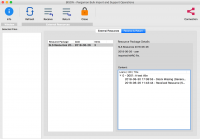 Switch to the [Receive & Return] tab to view the list of External Resource packages currently on your system. Depending upon how many packages you have from your external provider (e.g. an SLS) you may have many or just a few packages listed.
Switch to the [Receive & Return] tab to view the list of External Resource packages currently on your system. Depending upon how many packages you have from your external provider (e.g. an SLS) you may have many or just a few packages listed.
If you have items in your catalogue that were borrowed from an external provider but they are not listed as a package, this probably just means that they were present before a data conversion from a previous LMS. If you wish to create a package to manage these items, use the **[Package Manager]** available from the [Info] menu.
Select one of the packages in the list to display its basic details along with the package contents (the items). Each item is displayed as a number of issues made while in your catalogue, the HID (Accession No.) and title. If the item is still on loan, this will also be indicated along with the number of issues.
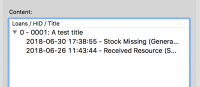 If you wish to see the package history of any item, click the [>] (on a Mac) or [+] (on Windows) to reveal the events in reverse order.
If you wish to see the package history of any item, click the [>] (on a Mac) or [+] (on Windows) to reveal the events in reverse order.
Receiving an External Resources package
Once your have manually created an External Resource package, or had one created for you using one of the automated import options, you can Receive it into your library. Note that some of the automated import options will receive an import automatically as a package, so check before doing it again (select the package, an item, then open the item event history, as described see above)
Select the required package in the main package list, then select [Receive] from the toolbar. This will mark the item as 'active' in the library (i.e. it is now available for circulation) and create a time-stamped 'received' package event against each item.
BISON will not prevent you from receiving a package more than once, though there is little need to do so.
Returning an External Resources package
Once you have finished with an External Package and it is going to be returned to the provider (e.g. your SLS), you should return it. Note however, that you can not return any package that still has any item recorded as on-loan - identify the item, investigate the discrepancy and correct the problem within Pergamon before continuing. After all, you should not be able to return a package if one of the items is still in possession of a reader!
Select the required package in the main package list, then select [Return] from the toolbar. This will mark the item as 'inactive' in the library (i.e. you can no longer issue the item to a reader) and create a time-stamped 'returned' package event against each item.
BISON will not prevent you from returning a package more than once, though there is little need to do so.
Closing an External Resources package
Once your have returned an External Resource package, you should normally close it.
Select the required package in the main package list (it may alreayd be selected, if you just returned it), then select [Close] from the toolbar.
Once closed, the package will be removed from the list and can no longer be edited.
