This is an old revision of the document!
Table of Contents
Mystic Help
Editing a Multi-Value Control
A Multi-Value control is a control that allows a number of different values to not only be selected at the same time, but also viewed on screen at the same time as well. This control offers the advantage over a multi-select drop-down therefore, in that the user is able to see all of the values currently selected immediately, rather than having to click each drop-down individually to see its contents.
These controls are seeing increasing use in such things as YouTube videos and the like, where a number of keywords may be added to the video.
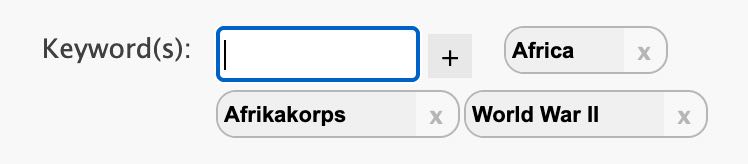
Similarly, Mystic also uses these controls to add information to data fields that may require several selections, such as keywords, contributors (i.e. authors etc.), subjects, categories etc.
Entering a possible value
In order to add a value to a Multi-Value control, enter the text box as normal by clicking it with the mouse, or using [TAB] to move into it from a previous control, and begin to type the word.
The text box is a search-trigger, so immediately on pressing the 1st key, the normal popup-search dialog will be displayed - simply keep typing in order to gradually narrow-down the possible words. If the required word appears as
