This is an old revision of the document!
Table of Contents
Mystic Help
Editing a Dynamic-Drop Down
Dynamic Drop-Down controls are similar in nature to drop-down controls, or combo text boxes that you may encounter in other applications.
Because of the nature of values that you may encounter in Mystic however, which may range from a few options to tens of thousands, and the needs to dynamically create new options of the fly (such as during cataloging), Mystic uses a custom control called the Dynamic Drop-Down.

Selecting from a Small Range
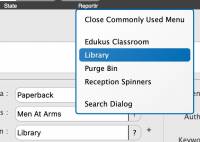 If the likelihood of a particular range of values is relatively small, the Dynamic Drop-Down will attempt to provide an immediate list of common values to choose from. It does this by providing a context-menu when you click the [?] part of the drop-down.
If the likelihood of a particular range of values is relatively small, the Dynamic Drop-Down will attempt to provide an immediate list of common values to choose from. It does this by providing a context-menu when you click the [?] part of the drop-down.
The drop-down will display the top uses of values in the list (usually the top 10), and presents them in an alphabetically ordered menu. The user can opt to close the window without selecting a new value, or to start the full search dialog (see below) to search the full range of possible values in that area.
